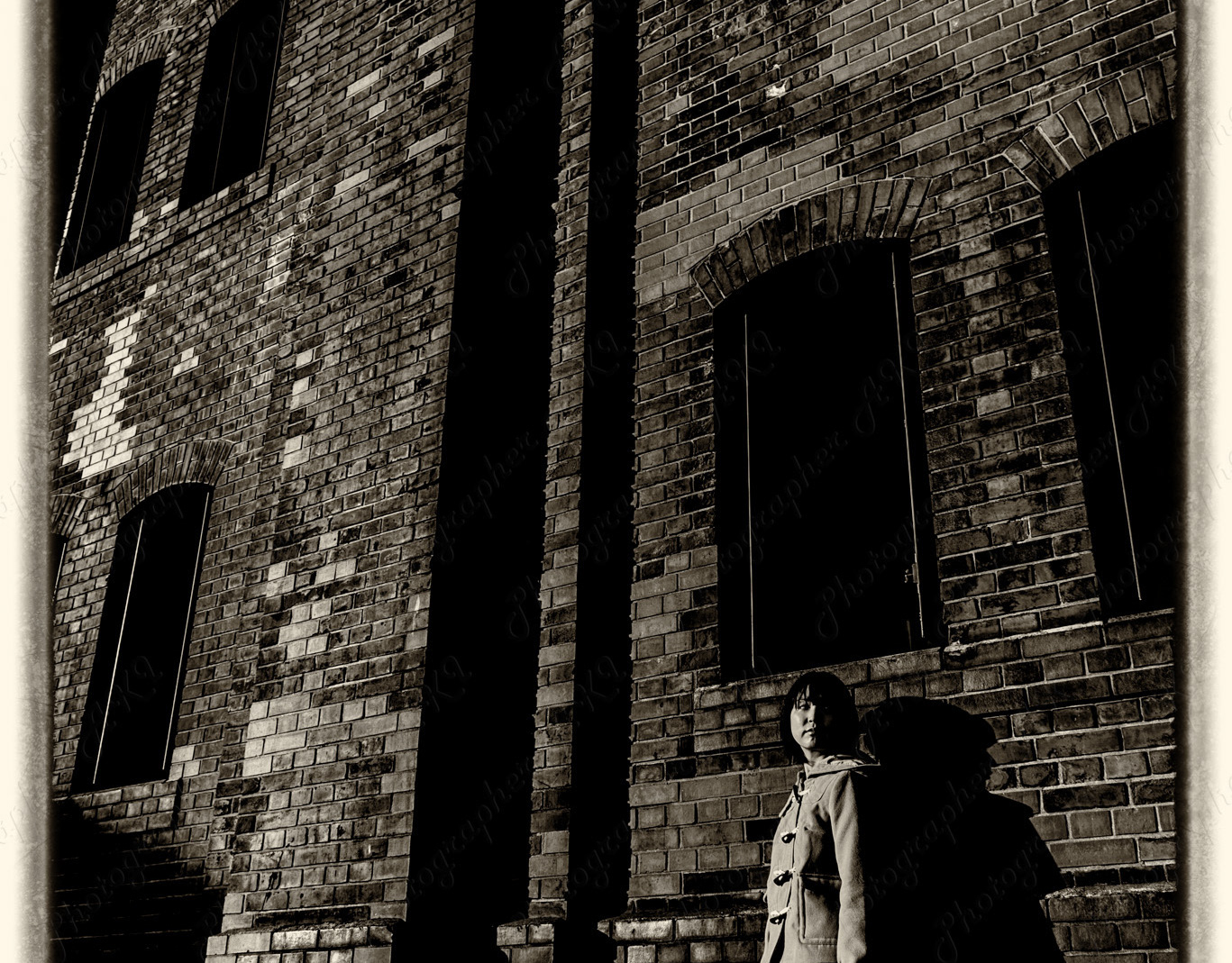lightroom CC for iOSがアップデートがあり、
長時間露光モードが追加されたので、
iPhone xで早速試してみました。
lightroom CC for iOS has an update,
Since the long exposure mode was added,
I immediately tried it on iPhone x.
長時間露光モードが追加されたので、
iPhone xで早速試してみました。
lightroom CC for iOS has an update,
Since the long exposure mode was added,
I immediately tried it on iPhone x.
夜間だと辛いかもと書いてあったので、
暗くなってから試してみました。
Because it was written that it might be painful at night,
I tried it after it got dark.
暗くなってから試してみました。
Because it was written that it might be painful at night,
I tried it after it got dark.
一枚目は、HDRモードで撮影
こちらだと、ノイズが目立ちますね
The first piece shot in HDR mode
Here, noise is noticeable
こちらだと、ノイズが目立ちますね
The first piece shot in HDR mode
Here, noise is noticeable
二枚目は、長時間露光モードで撮影
露光時間は最大値の5秒
恐らくiOSのバースト撮影機能使っているのかなぁ
撮影データを処理しているためか、
撮影後一度Adobeさんのサーバに送信して
Adobe senseiが処理して戻ってくる感じなのかなぁ?
ネットに繋がってから処理中ですと表示していました。
The second piece is taken in the long exposure mode
The exposure time is 5 seconds of the maximum value
Perhaps I am using the burst shooting function of iOS
Because it is processing photography data,
Send it to Adobe's server once after shooting
Is it feeling that Adobe sensei is processing and returning?
I was displaying it as being processed since it was connected to the net.
露光時間は最大値の5秒
恐らくiOSのバースト撮影機能使っているのかなぁ
撮影データを処理しているためか、
撮影後一度Adobeさんのサーバに送信して
Adobe senseiが処理して戻ってくる感じなのかなぁ?
ネットに繋がってから処理中ですと表示していました。
The second piece is taken in the long exposure mode
The exposure time is 5 seconds of the maximum value
Perhaps I am using the burst shooting function of iOS
Because it is processing photography data,
Send it to Adobe's server once after shooting
Is it feeling that Adobe sensei is processing and returning?
I was displaying it as being processed since it was connected to the net.
出来上がってきたデータを確認したら
ビックリしたのが、ノイズが少ない
Once you have confirmed the data you've finished
I was surprised, the noise is low
多分、バーストで撮ったデータ重ねて
多重露光の処理を行っている感じで
ノイズが夜間なのに少ない
Perhaps, overlapping data taken with burst
With the feeling that we are doing multiple exposure processing
Even though the noise is low at night
これ使えるかも、しかも使い方工夫というか
変えれば、ポートレートも行けますね。
I wonder if this can be used and how to use it
If you change it, you can also go to portrait.
と今回は風景でテスト撮影でした。
And this time it was a test shoot with the landscape.
And this time it was a test shoot with the landscape.
新しい作品は、現在準備中です。
Adobe MAX Japan 2018迄には発表できるように
取り組みます。
A new work is currently under construction.
To be able to announce by Adobe MAX Japan 2018
I will work on it.