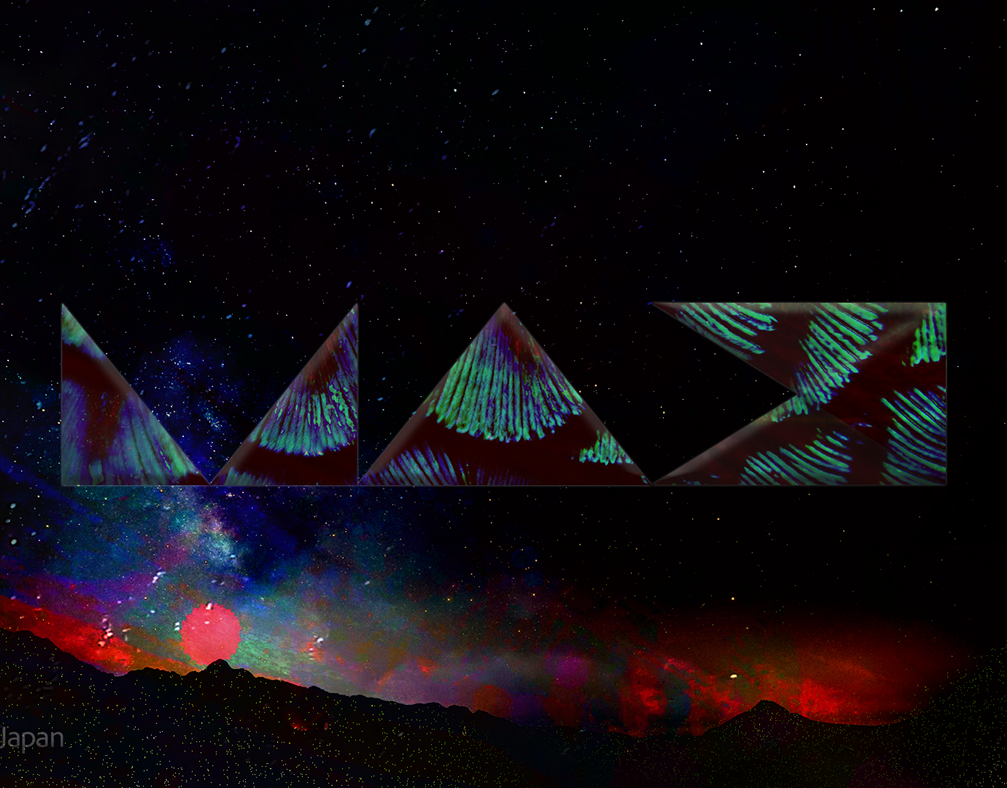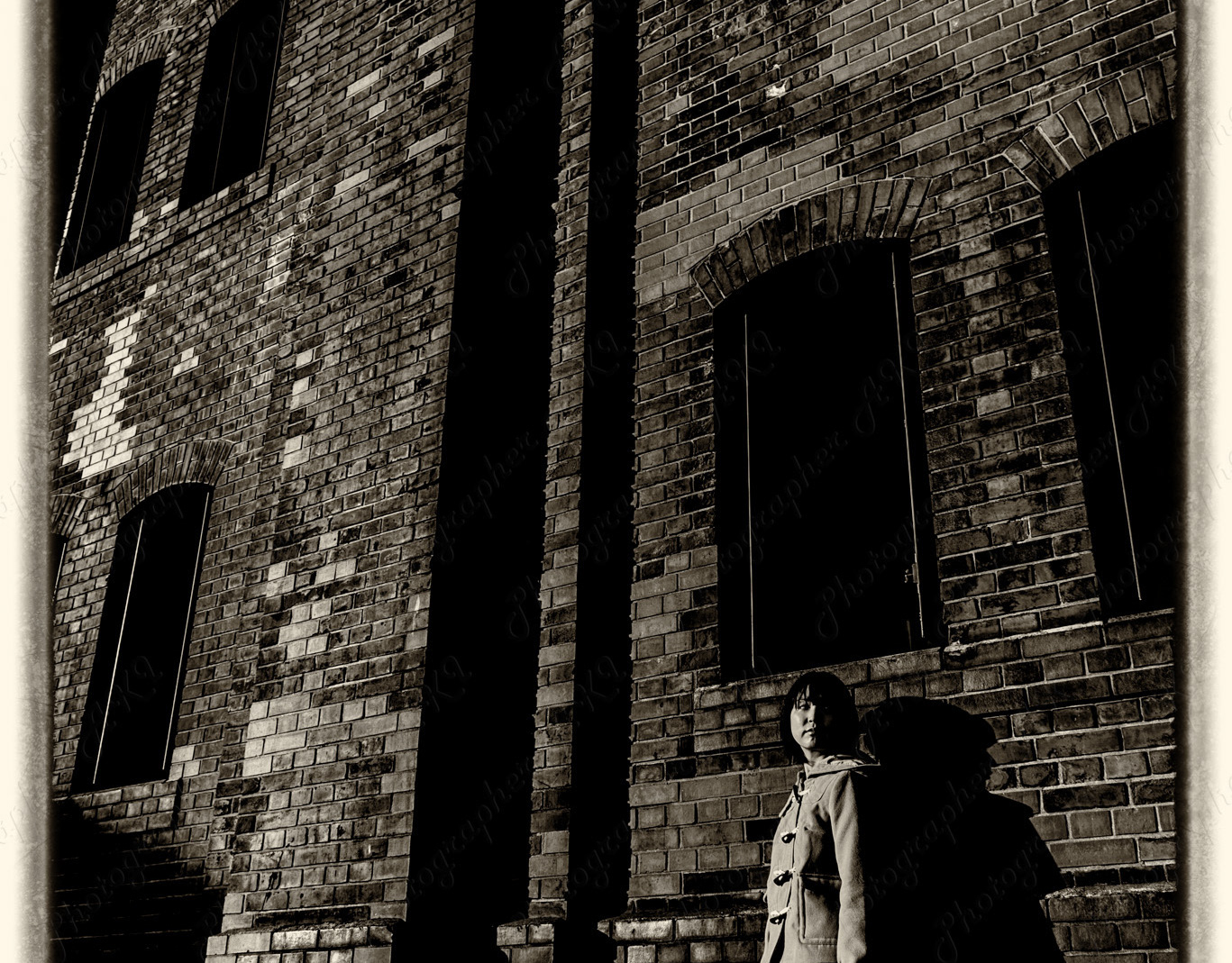今度は、画質の劣化を極力防ぐ様に
製作を実施
Lightroom Classic CCでRAWより仕上げ
Make a prototype with retouching with No.3 / 4/5
Next time, to prevent degradation of picture quality as much as possible
Production is carried out
Finish from RAW with Lightroom Classic CC
Camera : Nikon D810
Tool : Adobe Photoshop Lightroom Classic CC
Adobe Photoshop CC 2018
していた為、Photoshopへ送信し
So I sent it to Photoshop
その後、カラーチャネル毎に、シャープとぼかし
次に、モードを変更し、下のカラーレイヤーへ合成
もう少しこれから別の作品で、パラメータを詰める予定
After that, for each color channel, sharp and blur
Next, change the mode and combine to the lower color layer